Like many PPC marketers, I like to use this time to catch up, regroup and get ready for the coming year.
You might consider doing the same. Because the strategies you implement now can continue to pay off in 2024.
If you’re not sure where to start, here are four suggestions to help orientate your efforts.
1. Data Studio
Google’s Data Studio is a way to connect your data sources directly to reports.
It was launched in 2016. Since then, it’s gotten better and better.
Data Studio is a must-have for marketers.
If you’re still using Excel to report to clients and/or executives, then this product is right up your alley!
Not only do these reports look great, but they also save you a ton of time.
You can customise the reports to suit the interests and preferences of your clients and executives. When you need to update your data, simply change the date range and you’re done in seconds.
And because these reports are automated, you also reduce the risk of data entry errors.
Let me give you a few examples of how we use it.
Here, we’re using Data Studio to highlight leads, costs, click-through rates, and display counts:
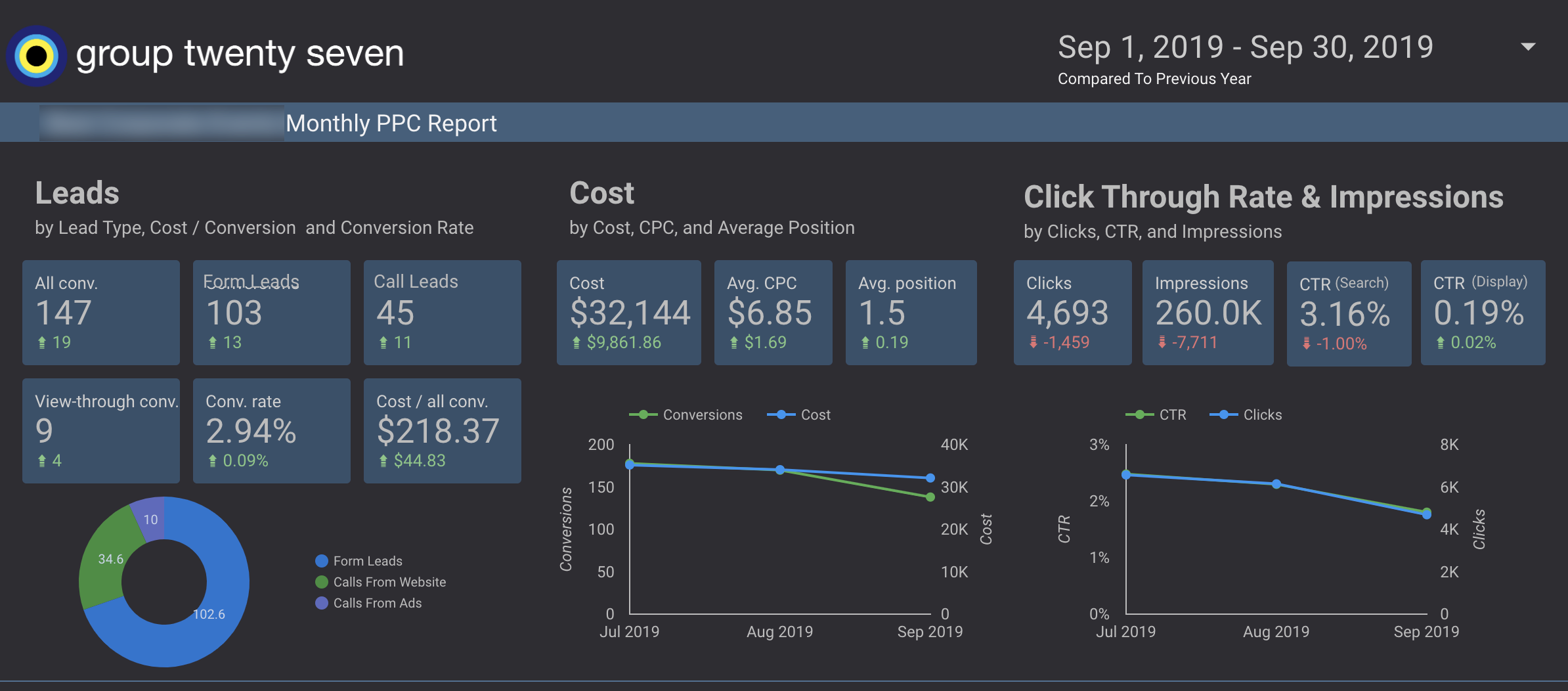
Here, we use Data Studio to report on locations and devices:
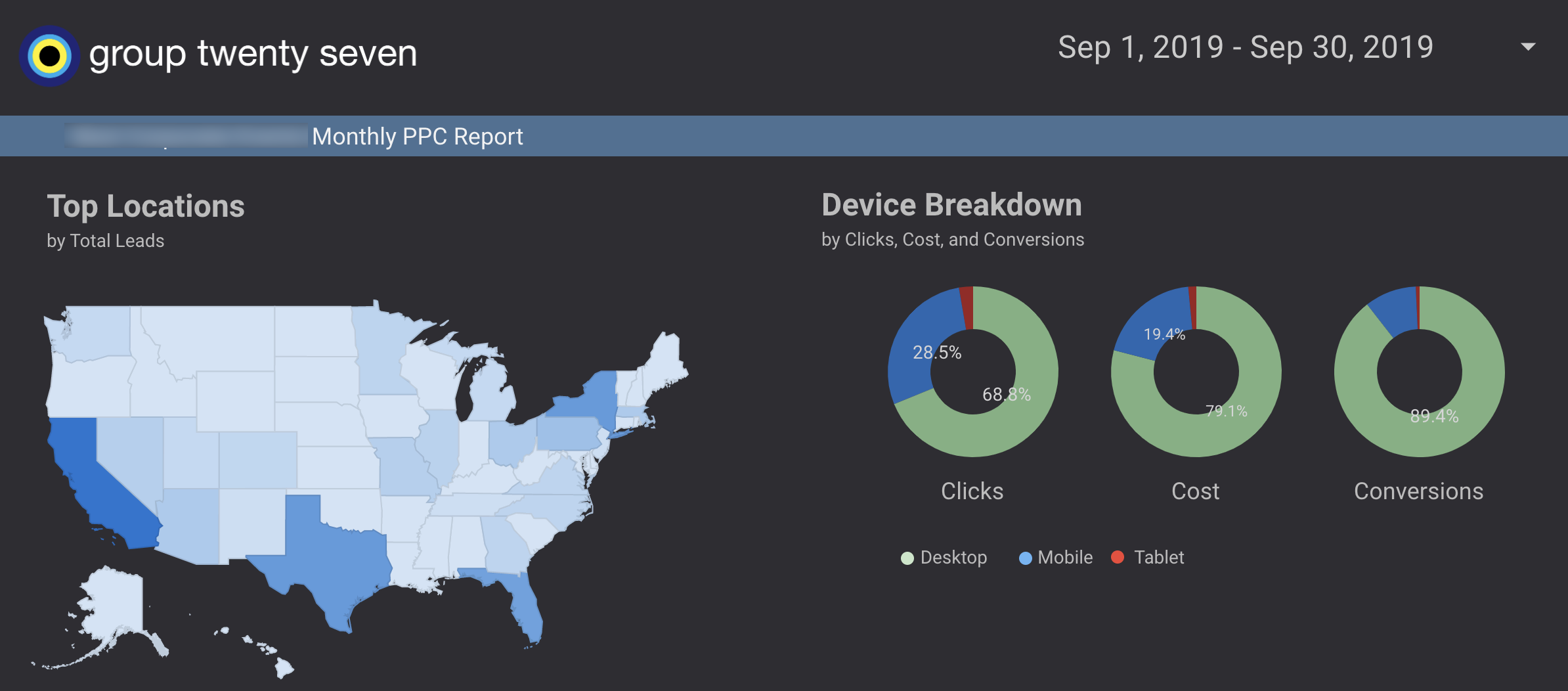
Here we use Data Studio to report on keywords:

In addition to pulling data from Google Ads, you can also pull metrics from Google Analytics.
You can merge these two data sources in Data Studio to produce an extremely rich report.
We also use Data Studio as a data dashboard. It allows us to quickly examine metrics without having to drill down into each account to find the information we need.
Fortunately, Data Studio is not complicated to set up. Once it’s set up, you can use it again and again.
For a quick start, check out this article on Social Media Examiner. You can also take a Data Studio course through the Google Analytics Academy.
2. Google Ads Script
Google Ads scripts have been around for a while. They are a way to automate common processes or interact with external data by using JavaScript in a browser-based IDE. (The IDE helps with syntax, highlighting, autocompletion, and previewing.)
If the above paragraph confuses you, don’t despair.
Many JavaScript-savvy people have already written Google Ads scripts that you can use – so you don’t need to write your own.
However, some scripts are more useful than others.
Some scripts to consider include scripts that check for broken URLs, track quality scores, and identify negative keywords that prevent ads from previously converting search queries.
Budget tracking scripts also look interesting.
If you’re trying out scripts for the first time, start with something simple, such as the ‘Pause or Remove Keywords with Zero Shows’ script.
This is a great way to cut excess money out of your account on a monthly or quarterly basis and get you more familiar with the scripts.
Again, not all of these scripts will work for you, but it’s worth taking a look to see what’s available. You may find simple solutions to long-term challenges.
3. Revisiting audience opportunities
Google recently introduced two new audience targeting options:
- Audiences with similar interests.
- Seasonal campaign segments within markets.
Similar Interest Audience segments have been present in display ads and video ad campaigns for years, but now Google is introducing them to search ads and YouTube ad campaigns. (As you may recall, similar-interest audience segments allow you to engage consumers based on their lifestyles, interests, and habits as a whole.)
Google introduced in-market audience segments to search in 2017. In-market audience segments are customers who are actively researching and considering purchasing services or products similar to yours.
But now, Google is adding seasonal segments to search and YouTube, such as Black Friday and Christmas.
If you haven’t tried these targeting options yet, now is the perfect time to do so. Add them to your account’s watch mode and see how they perform.
4. New Lead Form Extension
We were happy to learn that Google Ads is testing a new extension in search.
The new Lead Forms extension allows you to add lead forms to your ads. You can provide call-to-action phrases as web links or direct downloads, and you can customise the ads with your own branding.
Currently, the amount of data you can collect through forms is very limited. Currently, your only options are name, email, phone number, and postcode.
When a lead form is opened, it is counted as a click. When the form is filled out and submitted, it is counted as a conversion.
You can download the leads from the form as a CSV file or use Webhook to bring them into your CRM system in real time.
This extension is still in Beta.
It’s also worth noting that according to the Google Help page, some sensitive verticals are not eligible for this extension.
Get a head start on 2025
While the end of the year makes you want to slow down, it’s also a great time to get ready for the year ahead.
If you work hard now, you’ll reap the rewards throughout 2025.
It’s time well spent.